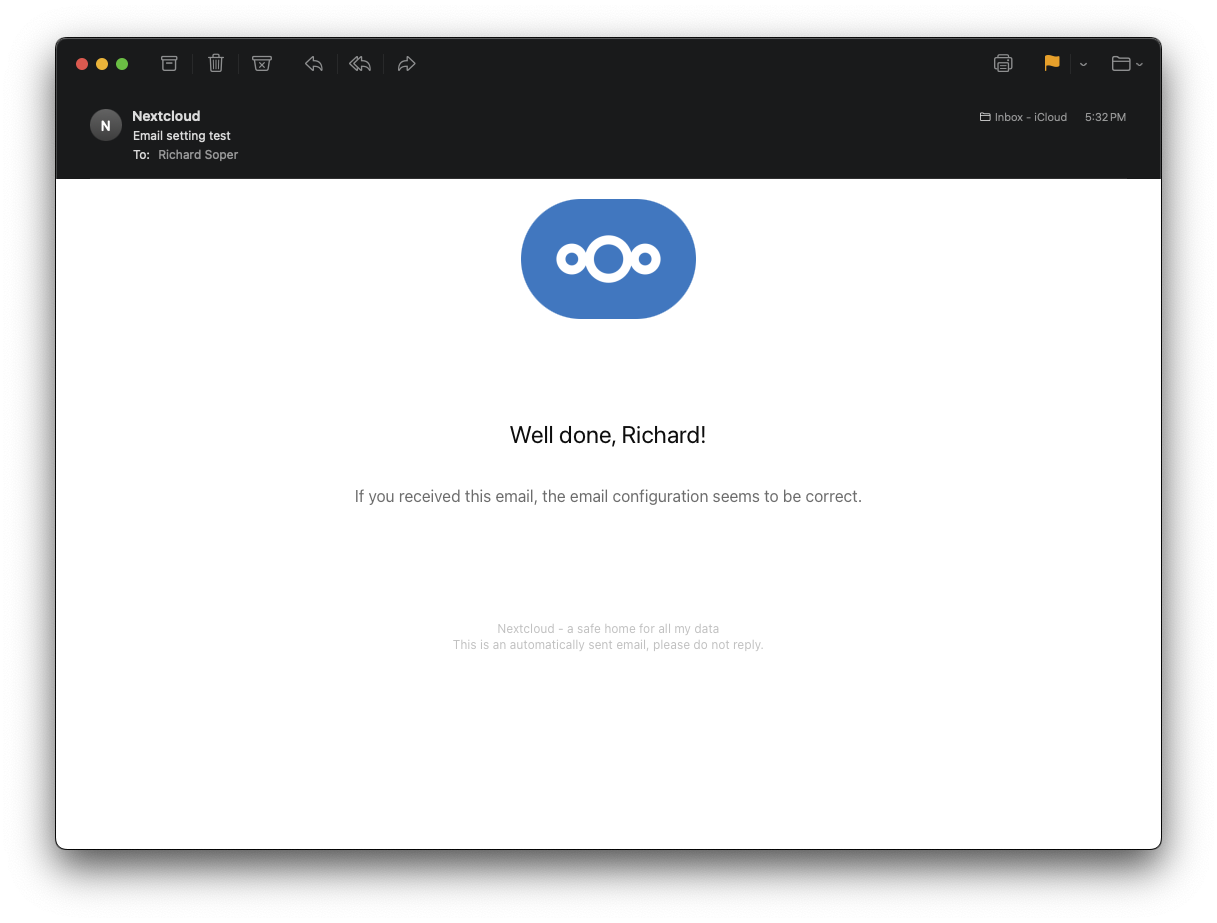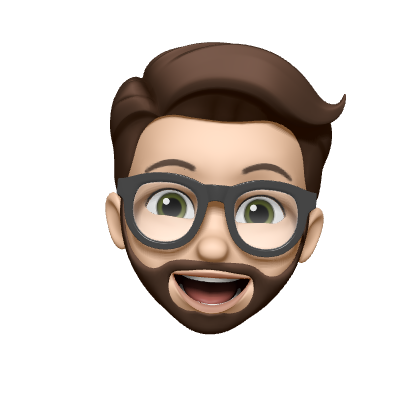As an Apple hardware user, and iCloud+ subscriber I wanted to finally take advantage of the custom email domain feature instead of using the free Zoho service. And I couldnt quite find the information documented anywhere for how exactly to configure things in Nextcloud. Through some trial and error this is how you get it done!
First, this assumes you've already configured your domain to work with iCloud as defined by Apple's documentation. This also assumes you've already setup your Nextcloud server and have admin access to modify the SMTP settings. You should also have Apple's docs for SMTP settings up as well in case something changes after this has been published. And finally you need to generate an app specific password from your Apple ID account.
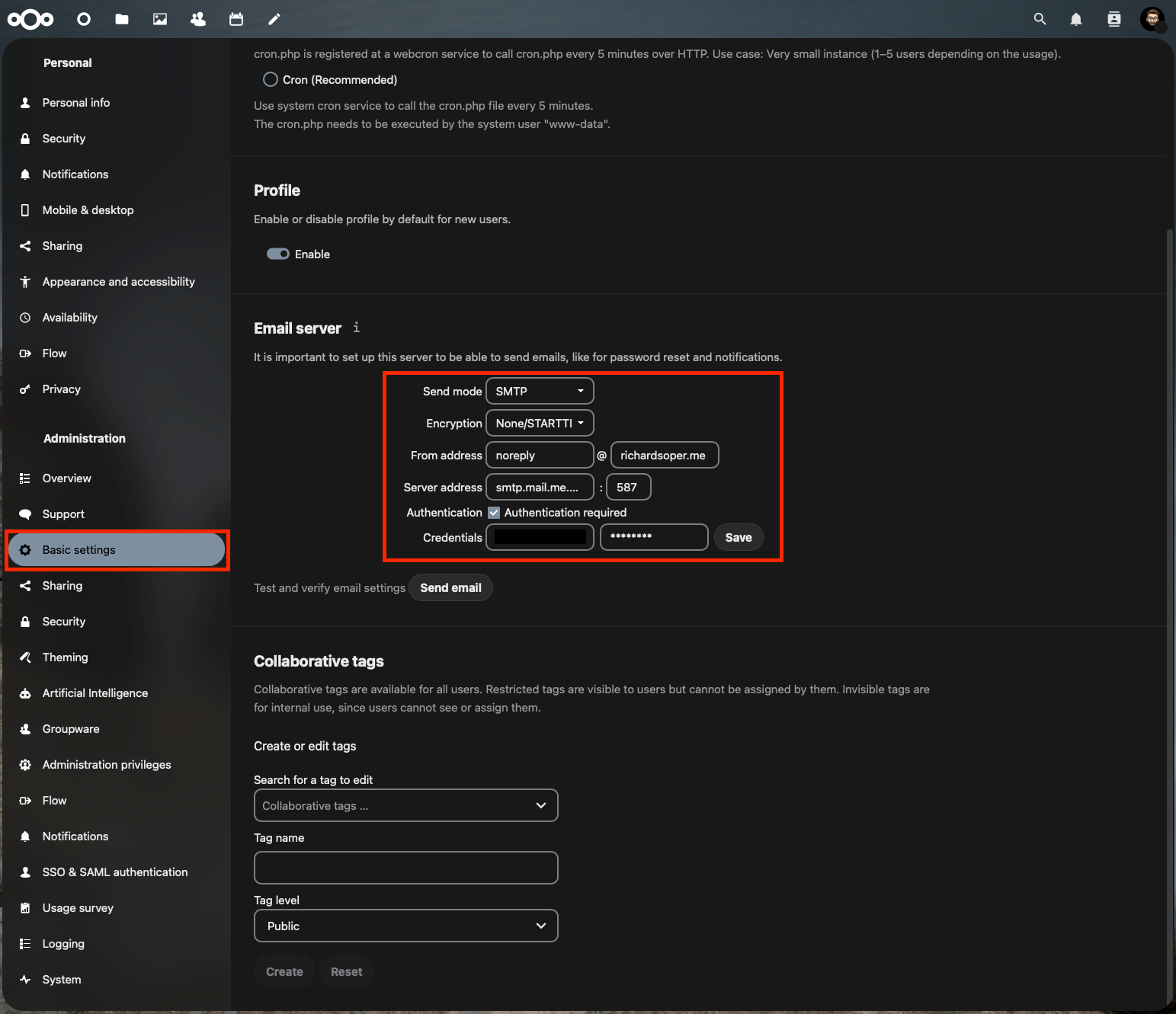
First you'll want to navigate to the Basic settings tab of the administrator settings. Next you'll want to find the Email server section. And finally you'll want to set the following values for the fields:
- Send mode: SMTP
- Encryption: None/STARTTLS
- From address: [email protected]
- Server address: smtp.mail.me.com : 587
- Authentication: Box Checked!
- Credentials: Your Apple ID email address and an app specific password
And if everything is configured correctly you should be able to send a test email and see something like this: